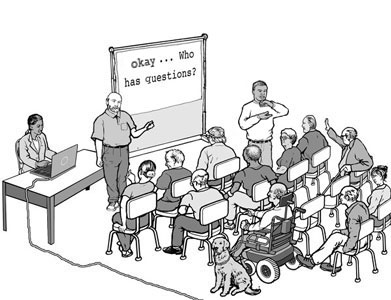
(Image courtesy of the U.S. Department of Justice, Civil Rights Division)
Hello presenters and trainers!
Thank you for partnering with CCER. We are excited to host your presentation! We value your knowledge, talent, time, and efforts. To help you make your presentation accessible, we have created the following list of articles and guidance literature. (Please note: some of the website addresses given below require www at the start of the address, some do not.)
How to Make Presentations Accessible to All by W3C
www. w3.org/WAI/training/accessible
Tips for Delivering an Accessible Presentation by the DO-IT Center at the University of Washington
www. Washington.edu/DoIt/tips-delivering-accessible-presentation
Tips for Creating Accessible PowerPoints on the Association on University Centers on Disabilities website [PDF]
www. aucd.org/docs/add/sa_summits/AccessiblePowerPoints%20text%20(1-22-09).pdf
Accessible Electronic Documents by the Northwest ADA Center
NWADACenter.org/factsheet/accessible-electronic-documents
Create Accessible Presentations by the U.S. General Services Administration
www. Section508.gov/create/presentations
Virtual Presentation Accessibility Guidelines by the American Anthropological Association
www. AmericanAnthro.org/VirtualPresentations?navItemNumber=25891
How to Create Accessible Powerpoints by Perkins School for the Blind
www. perkins.org/resource/how-create-accessible-powerpoints
Disability inclusion, Use of language by the University of Washington
www. washington.edu/accessibility/disability-inclusion/use-of-language
What is plain language? by the U.S. General Services Administration
PlainLanguage.gov/about/definitions
Making slide decks accessible - Teaching@UW
teaching.washington.edu/inclusive-accessible/making-course-materials-accessible/slide-decks